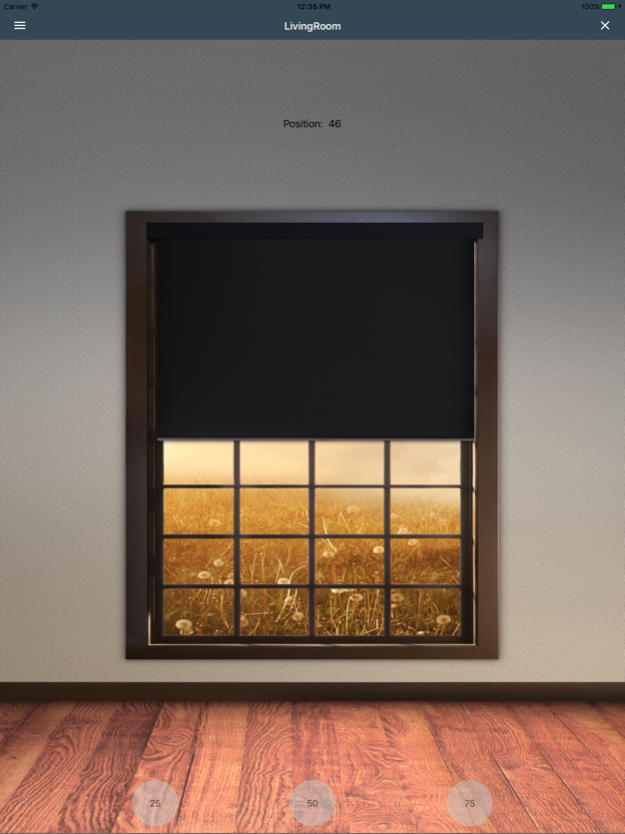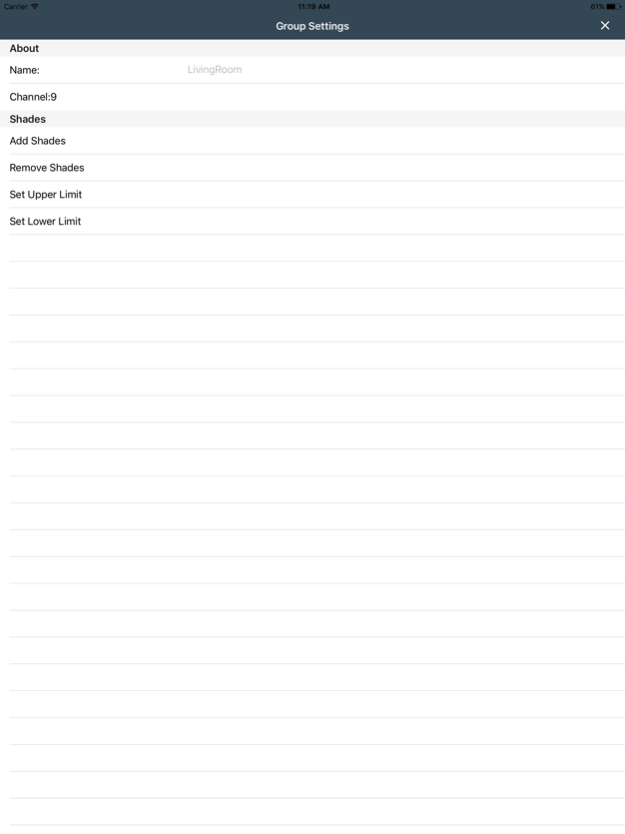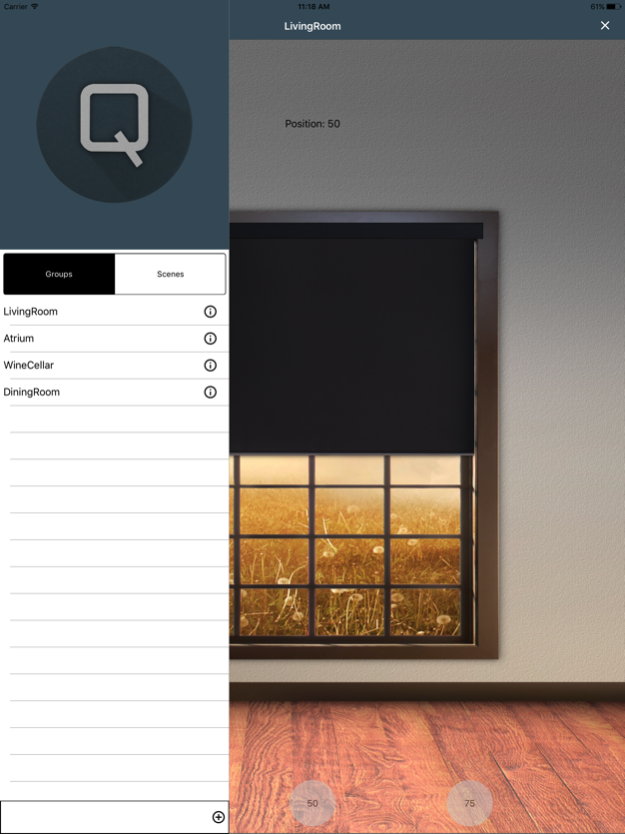QMotion QSync 1.1.5
Continue to app
Free Version
Publisher Description
Control QMotion® Gen 2 and Gen 3 award winning motorized shades directly from your device. Operate shading as groups. Automated shades may be raised or lowered, moved to preset position, or even moved using touch control for finer adjustment. Please note: This app will NOT control QMotion shades using ZigBee HA1.2, the Qube, or QIS hardwired shades.
This app connects with your QSync hardware device using your in-home WiFi network for an easy way to control the motorized shades in your home. Select the QSync device you want to connect to, create one or more groups to put your shades in, and you're ready to go!
Any iOS iPhone or iPad device that you connect to this box may also be synced up with your QSync® device, so you only have to create a group once and you're able to use it on all devices that are connected.
Requires purchase and installation of the QSync control unit, which then must be connected to a network router.
Mar 13, 2018
Version 1.1.5
This app has been updated by Apple to display the Apple Watch app icon.
Updated Languages
- Spanish
- German
- Italian
Bug Fixes
- Fixed AM All Channel Issue (Certain channels causing all shades to move regardless of group affiliation)
About QMotion QSync
QMotion QSync is a free app for iOS published in the Food & Drink list of apps, part of Home & Hobby.
The company that develops QMotion QSync is Legrand BCS. The latest version released by its developer is 1.1.5.
To install QMotion QSync on your iOS device, just click the green Continue To App button above to start the installation process. The app is listed on our website since 2018-03-13 and was downloaded 2 times. We have already checked if the download link is safe, however for your own protection we recommend that you scan the downloaded app with your antivirus. Your antivirus may detect the QMotion QSync as malware if the download link is broken.
How to install QMotion QSync on your iOS device:
- Click on the Continue To App button on our website. This will redirect you to the App Store.
- Once the QMotion QSync is shown in the iTunes listing of your iOS device, you can start its download and installation. Tap on the GET button to the right of the app to start downloading it.
- If you are not logged-in the iOS appstore app, you'll be prompted for your your Apple ID and/or password.
- After QMotion QSync is downloaded, you'll see an INSTALL button to the right. Tap on it to start the actual installation of the iOS app.
- Once installation is finished you can tap on the OPEN button to start it. Its icon will also be added to your device home screen.